My Commodore 64

Introduction
Reportedly selling over 17 million systems, the Commodore 64 has been crowned the best-selling computer ever made. The C64, also known as the VIC-64, was a revamped version of its less-popular predecessor, the VIC-20. The old, low resolution display of 22 by 23 text characters was upgraded to a 40 by 25 character display. The mere 4 pitiful kilobytes of RAM in the VIC-20 was pushed aside with the new standard 64KB. Both of these changes gave casual and professional programmers much more space to work with, and allowed games and applications to render more detailed entities on the display. The Commodore 64 was produced from 1982 until 1993! The cheap home computer was marketed as a great way for an inexperienced home user to get their hands dirty with computer technology, and also as a great source of entertainment for the whole family.
My Experience
 I am very fortunate to have come across a sizable collection of Commodore computer equipment at a garage sale. A man sold me a two Commodore 64's, a VIC-20, a VIC-1541 floppy drive, and three C64 style 1541 floppy drives. What makes this bundle so special is the 1702 monitor. Lately they have become increasingly difficult to find in working condition, and the one I received was nearly flawless.
I am very fortunate to have come across a sizable collection of Commodore computer equipment at a garage sale. A man sold me a two Commodore 64's, a VIC-20, a VIC-1541 floppy drive, and three C64 style 1541 floppy drives. What makes this bundle so special is the 1702 monitor. Lately they have become increasingly difficult to find in working condition, and the one I received was nearly flawless.
Disk Creation and Emulation
An amazing piece of software, the CCS64 emulator, has enabled me to test software and create accurate screenshots of Commodore software. I owe Per Håkan Sundell a big thanks for creating that software. If you are interested, you can visit the homepage at www.ccs64.com.
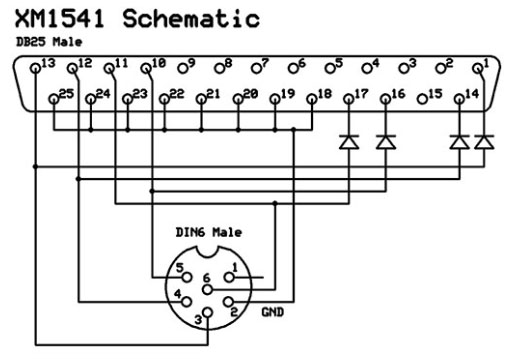 Another fantastic tool I have for the C64 is called an XM-1541 cable. Back in the days of DOS, X-cables were created to allow PC's to interface with Commodore IEC devices. With the introduction of multitasking environments like Windows, the older X and XE cables became useless. With the help of Kopsec on EBay, I was able to modify my older-style X-cable into a multitasking XM-1541 cable. With this cable I have been able to write and read directly to my Commodore 1541 drives using my PC.
Another fantastic tool I have for the C64 is called an XM-1541 cable. Back in the days of DOS, X-cables were created to allow PC's to interface with Commodore IEC devices. With the introduction of multitasking environments like Windows, the older X and XE cables became useless. With the help of Kopsec on EBay, I was able to modify my older-style X-cable into a multitasking XM-1541 cable. With this cable I have been able to write and read directly to my Commodore 1541 drives using my PC.
The software I ended up using for 1541 data transfer is called CBMXfer. If you wish to use this software, note that your computer will have to be running a 32-bit Windows OS in order to support the 16-bit DOS modules that this software uses on the back end. If you are interested, check out the CBMXfer homepage.
System Specifications
The specs of the C64 are significantly better than the VIC-20, however computers of this age showed far more focus on upgrades to data transfer and RAM storage than they did to processor upgrades. As shown, the MOS 6502A processor from the VIC-20 is hardly different than the MOS 6510 chip in the C64.
| Processor | 1.024MHz MOS Tech. 6510 |
|---|---|
| Memory | 64KB on-board RAM (expandable by cartridge) |
| Display (optional) | Commodore 1702 Color CRT (PAL/NTSC) |
| Video Output | 40 by 25 characters (of 8 by 10 pixels) via composite (U-DIN-7) and R/F |
| Audio | 8-bit (U-DIN-7) audio |
| ROM Configuration | Contains Commodore Basic V2. ROM size unknown. |
| Communication Interfaces | Commodore expansion and cartridge ports, IEC serial connection, and proprietary ASCII/datasette connection. System accessories could also expand communication capabilities. |
| Storage Devices | Up to 4 optional Commodore 1541 5.25" external floppy disk drives (up to 8 if software device ID's are assigned). Hardware modification is necessary to use multiple drives by default. One or two (depending on the model) optional Commodore 1530/C2N or 1531 datasette drive attached via the proprietary edge-connector on the motherboard. |
| Manufacturer | Commodore Business Machines (CBM) |
Software
I have no original software for this system at this time besides the on-board Basic.
While I have no original software, I am able to create disks from images using my XM-1541 Parallel to IEC cable. Because the software library for this system is so massive, my favorite program for the Commodore 64 is still undecided. I will update this once I have a chance to explore more of the available software for this system.
Here are some screenshots of this system and some of the available software I've been fortunate enough to play around with so far.
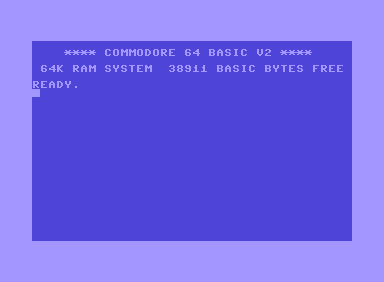
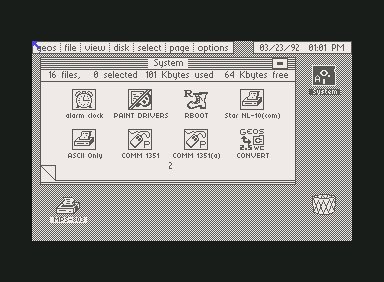

Sources
Commodore Manuals - Programming Graphics On The Commodore 64How-to-geek - Geek Trivia
Wired - Grandiose Price for a Modest PC
Wikipedia - Commodore Datasette
Tripod - IEC Disected
UWaterloo - Building the XM1541 Serial Cable
Published: 11/01/2014 13:15PST
Modified: N/A
Article URL: http://www.bitfracture.com/pages/techarticles/retro-commodore-64
Website Title: Bit Fracture Online
Website URL: http://bitfracture.com
Media Type: Blog Post/Technical Article
 The ESP8266 and ESP8285 can run your Arduino code directly, in many cases with more program space, more RAM, and a faster CPU.
The ESP8266 and ESP8285 can run your Arduino code directly, in many cases with more program space, more RAM, and a faster CPU.
 Squirrel lighting controller utilizes Wi-Fi microcontrollers to vary the color and brightness of multiple Wi-Fi-enabled LED light bulbs.
Squirrel lighting controller utilizes Wi-Fi microcontrollers to vary the color and brightness of multiple Wi-Fi-enabled LED light bulbs.
 Is the volume adjustment stuck or faulty on your Ford radio? This is a technical guide to a potential fix.
Is the volume adjustment stuck or faulty on your Ford radio? This is a technical guide to a potential fix.
 This article covers how to take multiple bootable ISO images and create a single bootable USB key for all of them.
This article covers how to take multiple bootable ISO images and create a single bootable USB key for all of them.
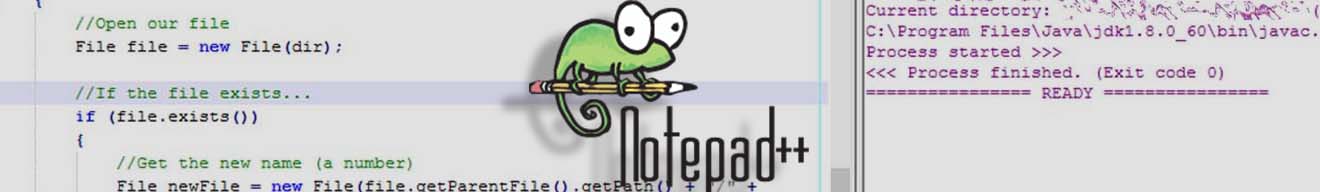 Are you sick and tired of IDEs? This tutorial will show you how to configure Notepad++ macros to compile your code, so you can ditch big IDEs forever.
Are you sick and tired of IDEs? This tutorial will show you how to configure Notepad++ macros to compile your code, so you can ditch big IDEs forever.
 This article is the hub for my collection of classic computers. From this page you can see the story behind each of my systems, their specifications, screen shots, and more.
This article is the hub for my collection of classic computers. From this page you can see the story behind each of my systems, their specifications, screen shots, and more.
 The NVidia GeForce GT 7800 has an issue with its cooling fan circuitry that causes it to get stuck at max speed. This article covers removing a faulty transistor from the device to circumvent this issue.
The NVidia GeForce GT 7800 has an issue with its cooling fan circuitry that causes it to get stuck at max speed. This article covers removing a faulty transistor from the device to circumvent this issue.
 Are you tired of the painful speed of Windows Vista? This article covers a number of simple ways to improve your desktop performance.
Are you tired of the painful speed of Windows Vista? This article covers a number of simple ways to improve your desktop performance.
 This article explains the game that everyone seems to be talking about, Minecraft.
This article explains the game that everyone seems to be talking about, Minecraft.