Crystal Engine
Crystal Engine is a light-weight game engine built in C++ on OpenGL and Simple DirectMedia Layer.Please understand that this product is still in the early stages of development, and that documentation may be limited to in-source comments until the product reaches beta. These builds are posted primarily for debugging purposes, and should not be used in production unless they are labeled "Stable."
Demo and Source Download
| Date | Version | Notes | Download |
|---|---|---|---|
| 2016.12.24 | 1.0.0.11 (22af44f) | + Added engine icon + Added draw disable for frame skipping + Moved graphics settings from Game constructor to individual functions + Render now renders to buffer by default, improved up-scaling + Added configuration file and option form to replace command line arguments + Added DemoSettings class for managing the configuration file + Added return code on quit from game play loop * Separated Window and Renderer creation to allow renderer flags to be passed * Moved manager classes inside the Game class * Added functions to Game for accessing public manager functions * Fixed inputManager getKey for mouse buttons - Removed entity draw functions (replaced with draw disable in update) | Please complete the captcha above |
| See all builds | |||
Prerequisites
Mac
All prerequisites are included in the app bundle for builds 1.0.0.9 and above.Linux
Prerequisites on Linux include the SDL2_devel/SDL2_image-devel/SDL2_ttf packages. SDL2/SDL2_image/SDL2_ttf being the runtime equivalents.The name of these packages may vary by platform.
Windows
All dependencies are included in dll form with the compiled product.Usage Instructions
All information regarding compiling can be found in Makefile in the source archive.To run this program, follow the instructions for your operating system.
Mac
These instructions apply for build 1.0.0.9 and above.- In Gatekeeper, enable applications from anyone, explained here
- Extract the app bundle from the archive to your Applications folder
- Run the engine demo like any other software
Linux
- Extract the contents of the ZIP archive to your desired location
- Open Terminal
- Using the change directory command,
cd [folder name here], and list (or directory) command,ls, navigate to where you extracted the ZIP file's contents
If you can typels CrystalEngineand see a file with that name, you are in the right place, so continue - Type
chmod ug+rx CrystalEngine.bin(executable name may vary) to allow the file to be executed - Type
./CrystalEngine(executable name may vary) to run the engine demo
Windows
- Extract the contents of the ZIP archive to your desired location
- Navigate to the location with File Explorer
- Double click on the file named CrystalEngine.exe
Note: In builds without a menu, you may exit at any time by pressing Esc
Feature Checklist
[ ] Graphics
[#] Renderer initialization
[#] Renderer size control
[#] Texture management
[#] Texture drawing
[#] Texture loading
[#] Asset storage structure
[#] Asset naming structure
[#] Animation sequencing via incremental names
[ ] Animation management
[#] The Sprite object
[#] Management of sprite frames based on time step and frame-rate
[#] Management of sprite frames via exact modulo frame request
[#] Creation of Sprite with static textures
[#] Creation of Sprite with multiple textures
[ ] Creation of Sprite from an animation strip
[ ] Drawing functions within Sprite object
[#] Translatable matrix
[#] Rotatable matrix
[#] Skewable matrix
[ ] Color control
[#] Alpha control
[ ] Support for Blending modes
[#] File format support
[#] BMP
[#] PNG
[#] JPG/JPEG
[ ] Font support
[#] TrueType support
[ ] BitMap support
[ ] String drawing
[#] Basic drawing
[#] Specifiable origin point
[#] Text alignment around origin point
[#] Cropping and crop alignment
[ ] Variable character spacing
[ ] Directional alignment
[ ] Line wrapping with bounds
[ ] Audio
[ ] Sound Management
[#] The Mixer/SoundManager object
[#] Management of sounds based on file names
[#] Creating Sound objects given exact file name
[#] Queueing of sounds
[#] Mixing and simultaneous sound events
[ ] Multi-channel support
[ ] Re-sampling
[ ] Master volume control
[ ] The Sound object
[#] Stores audio and identifiers
[ ] Playback
[#] Plays audio when commanded
[#] Multiple, simultaneous sound events
[#] Stops audio based on creation identifier
[ ] Fades audio in and out
[ ] Audio effects
[ ] Volume control
[ ] File format support
[#] WAV
[ ] MP3 (may not pursue)
[ ] OGG (may not pursue)
[ ] Entity
[#] Entity template object
[#] Extensible interface
[#] Built-in properties
[#] Sprite
[#] Location
[#] Create event
[#] Update event
[#] Destroy event
[#] Entity controller
[#] Entity storage array/vector/linked-list
[#] Entity update controller
[#] Entity order and draw sequence controller
[#] Entity delete controller
[ ] Collision detection
[#] Single-entity (instance) collision
[#] Multiple entity (object) collision
[#] Circular collision detection
[#] Rectangular collision detection
[ ] Pixel-mask collision detection
[ ] Hybrid collision detection (might not pursue)
[#] Input
[#] Asynchronous text input
[#] Asynchronous key press/release detection
[#] Key identifier
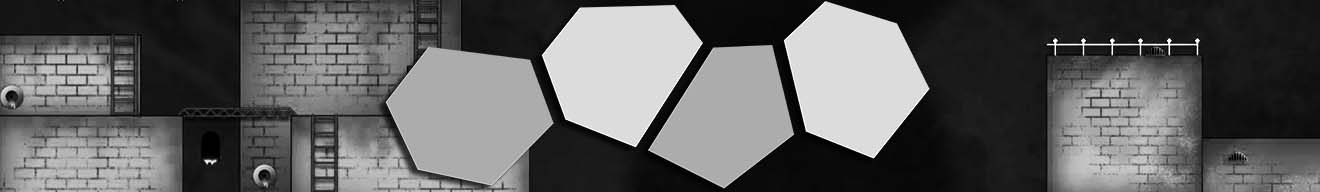 Download and test early releases of my new game engine, Crystal Engine. Developed in C++ on SDL, it is both quick and easy to use.
Download and test early releases of my new game engine, Crystal Engine. Developed in C++ on SDL, it is both quick and easy to use.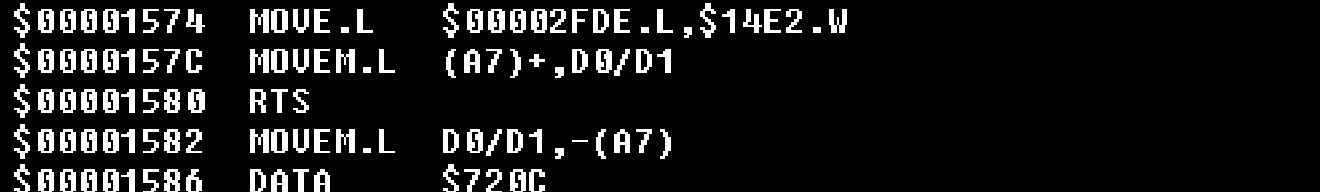 Download a Motorola 68K disassembler, written in 68K assembly for a class project. This project was coauthored by Moe Alabdullatif, Alice Lee, and Erik Greif.
Download a Motorola 68K disassembler, written in 68K assembly for a class project. This project was coauthored by Moe Alabdullatif, Alice Lee, and Erik Greif.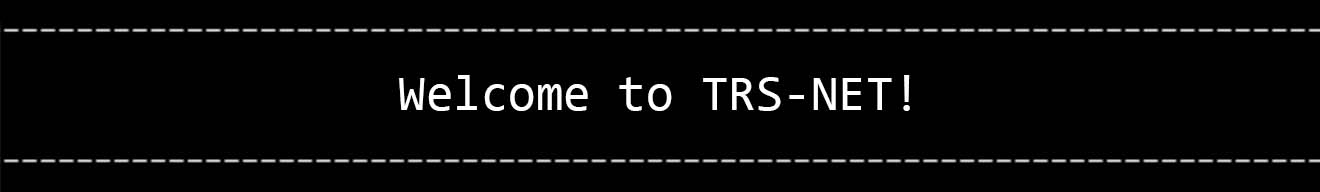 A simple serial server I created for testing my 80-column terminals and the serial ports on some classic computers.
A simple serial server I created for testing my 80-column terminals and the serial ports on some classic computers.
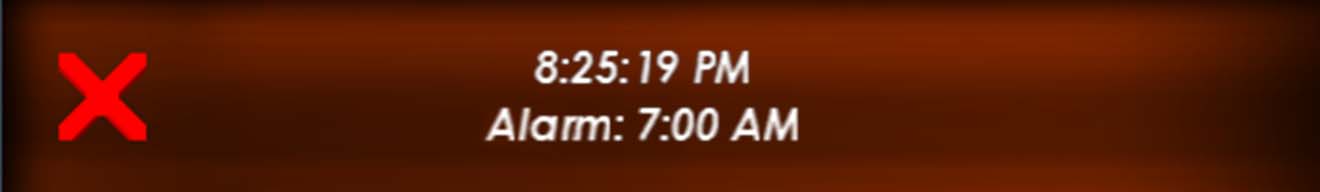 A PC alarm clock application with a customizable interface, which will play audio files at the time you specify.
A PC alarm clock application with a customizable interface, which will play audio files at the time you specify.
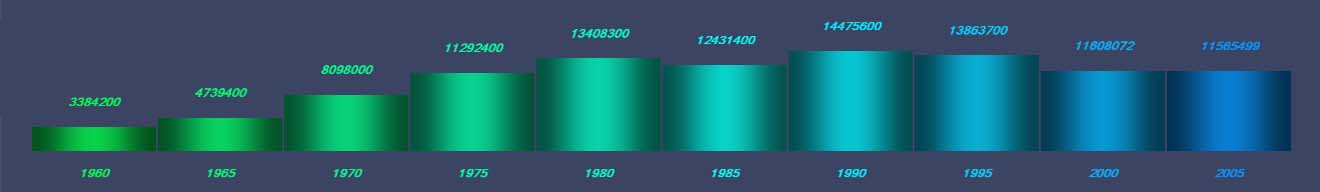 Draw a colorful dynamic bar graph from information you put into a text file. You can configure the size, shape, spacing, scale, and other aspects of the graph.
Draw a colorful dynamic bar graph from information you put into a text file. You can configure the size, shape, spacing, scale, and other aspects of the graph.
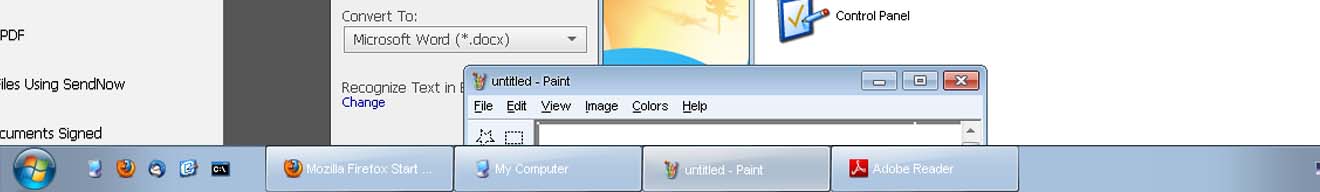 Get rid of the Fisher Price™ look in Windows XP and 2003 by adding Windows Seven colors, backgrounds, sounds, and window styles.
Get rid of the Fisher Price™ look in Windows XP and 2003 by adding Windows Seven colors, backgrounds, sounds, and window styles.